The journey to your personalised 3D printed cast
Spentys wants to engage in the medical world, especially in orthopedics. By promoting and utilizing the additive manufacturing technique of 3D printing, many collaborations can be settled as the demand for personalized healthcare is increasing. Together with medical experts, Spentys can accommodate the specific needs of customized healthcare and provide multiple solutions. To clarify, we developed immobilization equipment for plenty of orthopedic pathologies such as distal radius fractures, plagiocephaly or Jaccoud’s hands.
But what can you do, as a medical expert, to equip your patients with such innovating medical devices? To fulfill this desire, Spentys made a design request form in which doctors can specify their ideas and wishes for the treatment of certain pathologies. Our Design & Development team takes these preferences into consideration and creates an outcome product that is a tremendous improvement for the patient’s quality of life. Let’s take a look at how this procedure works and commence your quest for a Spentys design request.

STEP 1
REQUEST THE DESIGN REQUEST
Go to https://www.spentys.com/design-request and fill in the necessary information. Afterwards, press the ‘get design request’ button and let’s get your project started!
The design request will be sent to you immediately.
STEP 2
RECEIVE EMAIL
You will receive an email, within the email you will find the design request for the specific specialization. Download the file and print it out.
STEP 3
APPLICATION IDENTIFIER, INVOICE ADDRESS, DELIVERY ADDRESS
These 3 sections are used to communicate all necessary information of the medical practitioner. The sections also ensure compliance with administrative requirements.
STEP 4
PRODUCT DESCRIPTION
- Product presentation: You describe the product you prefer in a general way, e.g. an AFO for post-operative care after ankle fracture and the subsequent open reduction and internal fixation.
- Use/Indication: You describe how you want the patient to use the product, e.g. the patient should wear this AFO for 6 weeks.
- Action mechanism: You describe what the product is intended to be used for, e.g. the patient’s AFO will be strictly for immobilization purposes.
- Materials and rigidity: You describe what the product should be like in terms of flexibility and choice of materials, e.g. strong, rigid material and a white colour.
- Comment on the product description: You describe what the manufacturers of the immobilizator should pay attention to, e.g. I want an opening on the right medial malleolus of the ankle because of a surgical scar that needs to heal.
STEP 5
VISUALIZE YOUR IDEA
In these sections several limbs are visualized from different perspectives, it ranges from arms to the whole body. Feel free to draw, write and add any data of which you think is truly for the Design & Development to keep in mind. Take notice that all devices are modeled directly on scan, if the limb can’t be scanned into the right position, make sure to specify how the limb should be immobilized.
STEP 6
SCAN AND SAVE
After the design request is completed. You scan in the paper document and save it as a PDF-file. this is required so that your layout does not change unnecessarily.

STEP 7
UPLOAD YOUR DESIGN REQUEST
After the previous step, the design request must reach the Spentys Design & Development team. You can do this by uploading your file HERE after filling in the required fields of information.
STEP 8
CALL FROM PRODUCT MANAGER
Our product manager will give you a call to explain the next steps that need to be taken in the design process and the product team will start developing your prototype.
STEP 9
PRODUCTION
Our production team works on your prototype and take into consideration all the specifications you made in your design request.

STEP 10
RECEIVE
At the end of the process, the product is packed and sent towards your facility. Open the box and you will receive your 3D printed immobilisation device.
After these 10 steps you will have provided your patients with a custom-made 3D printed immobilisation device which perfectly fulfills all of your needs. The Spentys production team will evaluate their prototypes critically and are open for remarks of customers.

The journey to your personalised 3D printed cast

Spentys wants to engage in the medical world, especially in orthopedics. By promoting and utilizing the additive manufacturing technique of 3D printing, many collaborations can be settled as the demand for personalized healthcare is increasing. Together with medical experts, Spentys can accommodate the specific needs of customized healthcare and provide multiple solutions. To clarify, we developed immobilization equipment for plenty of orthopedic pathologies such as distal radius fractures, plagiocephaly or Jaccoud’s hands.
But what can you do, as a medical expert, to equip your patients with such innovating medical devices? To fulfill this desire, Spentys made a design request form in which doctors can specify their ideas and wishes for the treatment of certain pathologies. Our Design & Development team takes these preferences into consideration and creates an outcome product that is a tremendous improvement for the patient’s quality of life. Let’s take a look at how this procedure works and commence your quest for a Spentys design request.

STEP 1
REQUEST THE DESIGN REQUEST
Go to https://www.spentys.com/design-request and fill in the necessary information. Afterwards, press the ‘get design request’ button and let’s get your project started!
The design request will be sent to you immediately.
STEP 2
RECEIVE EMAIL
You will receive an email, within the email you will find the design request for the specific specialization. Download the file and print it out.
STEP 3
APPLICATION IDENTIFIER, INVOICE ADDRESS, DELIVERY ADDRESS
These 3 sections are used to communicate all necessary information of the medical practitioner. The sections also ensure compliance with administrative requirements.
STEP 4
PRODUCT DESCRIPTION
- Product presentation: You describe the product you prefer in a general way, e.g. an AFO for post-operative care after ankle fracture and the subsequent open reduction and internal fixation.
- Use/Indication: You describe how you want the patient to use the product, e.g. the patient should wear this AFO for 6 weeks.
- Action mechanism: You describe what the product is intended to be used for, e.g. the patient’s AFO will be strictly for immobilization purposes.
- Materials and rigidity: You describe what the product should be like in terms of flexibility and choice of materials, e.g. strong, rigid material and a white colour.
- Comment on the product description: You describe what the manufacturers of the immobilizator should pay attention to, e.g. I want an opening on the right medial malleolus of the ankle because of a surgical scar that needs to heal.
STEP 5
VISUALIZE YOUR IDEA
In these sections several limbs are visualized from different perspectives, it ranges from arms to the whole body. Feel free to draw, write and add any data of which you think is truly for the Design & Development to keep in mind. Take notice that all devices are modeled directly on scan, if the limb can’t be scanned into the right position, make sure to specify how the limb should be immobilized.
STEP 6
SCAN AND SAVE
After the design request is completed. You scan in the paper document and save it as a PDF-file. this is required so that your layout does not change unnecessarily.

STEP 7
UPLOAD YOUR DESIGN REQUEST
After the previous step, the design request must reach the Spentys Design & Development team. You can do this by uploading your file HERE after filling in the required fields of information.
STEP 8
CALL FROM PRODUCT MANAGER
Our product manager will give you a call to explain the next steps that need to be taken in the design process and the product team will start developing your prototype.
STEP 9
PRODUCTION
Our production team works on your prototype and take into consideration all the specifications you made in your design request.

STEP 10
RECEIVE
At the end of the process, the product is packed and sent towards your facility. Open the box and you will receive your 3D printed immobilisation device.
After these 10 steps you will have provided your patients with a custom-made 3D printed immobilisation device which perfectly fulfills all of your needs. The Spentys production team will evaluate their prototypes critically and are open for remarks of customers.




_11zon.jpg)

